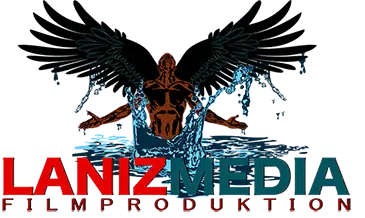How to Use a Green Screen Studio — Setup, Lighting and Creative Uses
The Ultimate Guide to Green Screen Technology: Everything You Need to Know
In today’s digital era, green screen technology has become a game-changer for content creators, filmmakers, and even everyday users. Whether you’re producing a Hollywood blockbuster, shooting a YouTube video, or participating in a virtual meeting, understanding how to use a green screen effectively can elevate your project to the next level. In this comprehensive guide, we’ll explore everything you need to know about green screen technology, from its history and uses to tips for achieving the best results.
What is Green Screen Technology?
Green screen, also known as chroma key, is a visual effects technique where a specific color (usually green or blue) is removed from a video and replaced with another background. This allows for the seamless integration of multiple images or video streams.
Why Green? The Science Behind the Screen
Green is often used because it is less likely to match natural skin tones, making it easier to isolate the subject. Additionally, digital sensors in cameras are more sensitive to green, providing a cleaner key. However, blue screens are also popular, especially when green objects are in the scene.
History of Green Screen Technology
The technique dates back to the early 20th century with early pioneers in cinema experimenting with different methods to composite images together. Over the decades, green screen technology has evolved, becoming more accessible and sophisticated with advancements in digital technology.
Applications of Green Screen Technology
- Film and Television: From blockbuster movies to daily weather reports, green screen technology is ubiquitous in the entertainment industry.
- Virtual Events and Meetings: With the rise of remote work, green screens are commonly used in virtual backgrounds for a professional appearance.
- Content Creation: YouTubers, Twitch streamers, and other content creators use green screens to enhance their videos.
- Photography: Photographers use green screens to create versatile backdrops.
Tips for Using Green Screen Technology
- Lighting: Ensure even lighting on the green screen to avoid shadows and hotspots. Use soft, diffused light to achieve a smooth, uniform color.
- Distance: Place your subject a few feet away from the green screen to prevent spill (green reflection on the subject).
- Camera Settings: Use a high-resolution camera and set it to manual mode to control exposure and focus.
- Wardrobe: Avoid green clothing and accessories that can blend into the background.
Best Green Screen Equipment
- Green Screen Backdrops: Invest in high-quality, wrinkle-resistant backdrops for the best results.
- Lighting Kits: Use a combination of key lights, fill lights, and backlights to achieve balanced lighting.
- Editing Software: Programs like Adobe Premiere Pro, Final Cut Pro, and DaVinci Resolve offer advanced chroma key tools.
Troubleshooting Common Green Screen Issues
- Uneven Lighting: Adjust your lights to remove shadows and ensure an even color.
- Spill: Use a larger distance between the subject and the screen and add backlighting to minimize spill.
- Poor Keying: Use high-quality editing software and refine the key settings to achieve a cleaner result.
Green Screen Keywords for Optimization
- Green screen technology
- Chroma key
- Best green screen equipment
- How to use a green screen
- Green screen lighting tips
- Green screen video editing
- Virtual backgrounds with green screen
- Green screen photography
- Green screen for content creators
- Troubleshooting green screen issues
Conclusion
Green screen technology offers endless creative possibilities for anyone looking to enhance their visual content. By understanding the basics and investing in the right equipment, you can produce professional-quality results that captivate your audience. Whether you’re a filmmaker, content creator, or virtual meeting enthusiast, mastering green screen technology is a valuable skill in the digital age.
For more tips and tricks on green screen technology, stay tuned to our blog and subscribe to our newsletter!
green screen keywords to help optimize your content:
- Green screen technology
- Green screen backdrop
- Chroma key
- Green screen setup
- Best green screen
- Green screen lighting
- Green screen effects
- Green screen video
- Green screen photography
- Green screen software
- How to use green screen
- Green screen tutorial
- Green screen editing
- Green screen for beginners
- Green screen tips
- Green screen tricks
- Green screen background
- DIY green screen
- Green screen studio
- Green screen video production
- Green screen keying
- Green screen vs blue screen
- Green screen removal
- Green screen spill
- Virtual background green screen
- Green screen chroma key
- Green screen camera settings
- Green screen effects software
- Green screen live streaming
- Green screen YouTube
- Green screen for Zoom
- Green screen filmmaking
- Green screen troubleshooting
- Green screen tutorials online
- Affordable green screen
- Professional green screen
- Portable green screen
What is a green screen used for?
Unlocking the Magic of Green Screen Technology: Accessible to All
I’ll assume we’re all familiar with chroma key and what green screen is, but you might not know how accessible green screen technology has become. Just because every VFX breakdown for big Hollywood blockbusters shows extensive green or blue screen work doesn’t mean it’s beyond your budget or your skills.
You don’t have to be a million-dollar movie studio to use chroma key software. And the best part is, you might not need to spend any money at all. Today, using this technique is easy and commonly used by:
Photographers
Photographers use green screen technology to create versatile and dynamic backgrounds for their shoots. This allows them to transport their subjects to any location, whether it’s a tropical beach or a bustling cityscape, all from the comfort of their studio.
Vloggers
Vloggers can enhance their videos by incorporating different backgrounds that align with their content themes. Whether they’re sharing travel stories or conducting tutorials, green screens provide a professional look without the need for elaborate sets.
Presenters
Presenters, including educators and corporate speakers, utilize green screens to deliver engaging presentations. By replacing the green background with relevant visuals, they can make their talks more interactive and informative.
YouTube Stars
YouTube stars often rely on green screen technology to produce high-quality videos that stand out. From gaming channels to beauty tutorials, the ability to change backgrounds helps creators maintain a fresh and appealing visual style.
People on Zoom
With the rise of remote work and virtual meetings, green screens have become popular among Zoom users. They allow individuals to present themselves professionally by hiding cluttered backgrounds and adding a touch of creativity to their video calls.
Getting Started with Green Screen Technology
Equipment: The first step is to get a green screen backdrop. You can find affordable options online, or even create a DIY green screen using a green sheet or wall.
Lighting: Proper lighting is crucial for achieving a clean key. Use soft, diffused lighting to eliminate shadows and ensure the green background is evenly lit.
Software: Many free and paid software options are available for chroma key editing. Programs like OBS Studio, iMovie, and HitFilm Express offer robust green screen capabilities at no cost. For more advanced features, consider Adobe Premiere Pro or Final Cut Pro.
Tips for Achieving the Best Results
- Even Lighting: Ensure your green screen is lit evenly to avoid shadows and reflections. Uneven lighting can make it difficult to remove the green background cleanly.
- Distance: Place your subject a few feet away from the green screen to prevent spill, which is the green light reflecting onto your subject.
- Camera Settings: Use a high-resolution camera and adjust the settings to control exposure and focus. A well-configured camera can make a significant difference in the quality of your green screen effect.
- Wardrobe: Avoid wearing green clothing or accessories that could blend into the background and create keying issues.
Conclusion
Green screen technology is no longer the exclusive domain of big-budget studios. With the right tools and techniques, anyone can harness the power of chroma key to create stunning visual effects. Whether you’re a photographer, vlogger, presenter, YouTube star, or just someone looking to enhance your Zoom meetings, green screen technology is accessible and easy to use. So, dive in and start exploring the creative possibilities today!
For more tips and tricks on using green screen technology, subscribe to our blog and stay updated with the latest trends and tutorials!
Mastering Green Screen Technology: Tips, Tricks, and Common Pitfalls
I’ll assume we’re all familiar with chroma key and what green screen is, but you might not know how accessible green screen technology has become. Just because every VFX breakdown for big Hollywood blockbusters shows extensive green or blue screen work doesn’t mean it’s beyond your budget or your skills.
You don’t have to be a million-dollar movie studio to use chroma key software. And the best part is, you might not need to spend any money at all. Today, using this technique is easy and commonly used by:
- Photographers
- Vloggers
- Presenters
- YouTube stars
- People on Zoom
But be careful! Just because people use green or blue screen technology doesn’t mean they use it well. There are few images more distracting than poorly executed chroma key shots. We’re looking at you, Spy Kids.
Creative Uses of Green Screen Technology
The classic green screen setup involves a green wall in the background of a shot, but modern applications can go way beyond that.
TV Green Screen Setup
Today, actors have to be more and more comfortable using a green screen in all aspects of filmmaking. They might wear green suits, ride green dragons, or react to a monitor that is completely blank except for a solid wash of green.
What a Green Screen Can Do
Shows like Game of Thrones or any project that includes fantastical elements are ripe for this technology. Whether for dragon riding, ice-zombies, or enhancing sets to create an entirely new world, chances are a lot of the world will be green during production.
Working with a Green Screen: When High Tech Meets Practical Effects
Similar to the use of large green dragons, green body suits have become commonplace for stunts. Instead of pretending to get attacked by animals, actors are attacked by stuntmen in green/blue suits. I’m not sure which is more terrifying.
Practical Applications of Green Screen
Other uses aren’t quite as innovative but very practical. With green screens on a TV set, you can later add any video/image you want. It’s a lifesaver for continuity, and you won’t need to secure rights before filming. Oh, it also helps if you need someone to crawl out of the TV.
How to Use a Green Screen: Essential Tips
Green screen technology is constantly expanding and evolving. It’s in the background, the foreground, the ground, and maybe the ceiling. But how do you use a green screen effectively? Like many aspects of filmmaking, green screen setup is about planning. Planning your blocking, staging, lighting, wardrobe, you name it.
General Do’s and Don’ts
- Get a Green Backdrop: Whether you’re using a painted wall or hanging green fabric, make sure it’s green—but not just any green. For ideal shooting conditions, ensure you have the proper green screen color.
- Smooth Surface: Make the backdrop as smooth and even as possible. Any wrinkles or missing paint will yield a less-than-satisfactory final shot when compositing.
- Avoid Shadows: This requires some lighting tinkering and maybe some distance between yourself and the screen. Read more green screen lighting tips.
- Match Your Background: If using a bright, sun-filled background, match that lighting as closely as possible. This includes quality, color, direction, and quantity of the light source(s) in your background plate.
- Distance: Stand 5 feet away from the green screen to avoid green spilling onto the border of your image/subject. Make sure you have your blocking down.
- Keep Your Camera Steady: No tracking shots and no pushing in/out, at least when getting started.
- Precise Focus: Sharpen the camera focus. Blurry images will have a green hue. If your background plate is in focus, an out-of-focus subject will stand out (aka look fake) even more.
Of course, practice makes perfect and don’t be afraid to outsource to someone more adept in chroma key and green screen effects. Now, let’s move on to some common mistakes you’ll want to avoid.
Common Mistakes to Avoid
- Don’t Wear Green: The whole point of using green is that it’s an uncommon color, making it easier for the software to detect and fill in.
- Avoid Reflective Costumes: Don’t wear watches or anything too reflective.
- Edge to Edge Green: Shoot entirely within the green backdrop. Keeping the field of view inside the green background ensures no edges appear and ruin the effect.
- No Motion Blur: Raise your shutter speed to avoid motion blur, which can show a green tint.
Green Screen Lighting Tips
One of the most important elements is lighting. Your lighting will make or break the final shot and ruin the illusion you’re trying to create.
Lighting Tips:
- Ensure the subject lighting matches the background.
- The lighting on the screen should be balanced for one consistent shade of green.
- Avoid shadows, especially around the subject.
- Use a smartphone app to measure how even the lighting is.
Editing and Compositing
Now that you’ve shot your foreground and background elements (or downloaded some from stock footage sites), it’s time to put them together. Does your editor have green screen software? Most likely. Now it’s time to combine your elements in a process called compositing. Since most programs have built-in functions for this, it’s almost as easy as „drag and drop.“ Almost.
Popular Editing Software:
- Adobe After Effects
- Final Cut Pro
- DaVinci Resolve 16
Conclusion
Green screen technology is no longer the exclusive domain of big-budget studios. With the right tools and techniques, anyone can harness the power of chroma key to create stunning visual effects. Whether you’re a photographer, vlogger, presenter, YouTube star, or just someone looking to enhance your Zoom meetings, green screen technology is accessible and easy to use. So, dive in and start exploring the creative possibilities today!
For more tips and tricks on using green screen technology, subscribe to our blog and stay updated with the latest trends and tutorials!