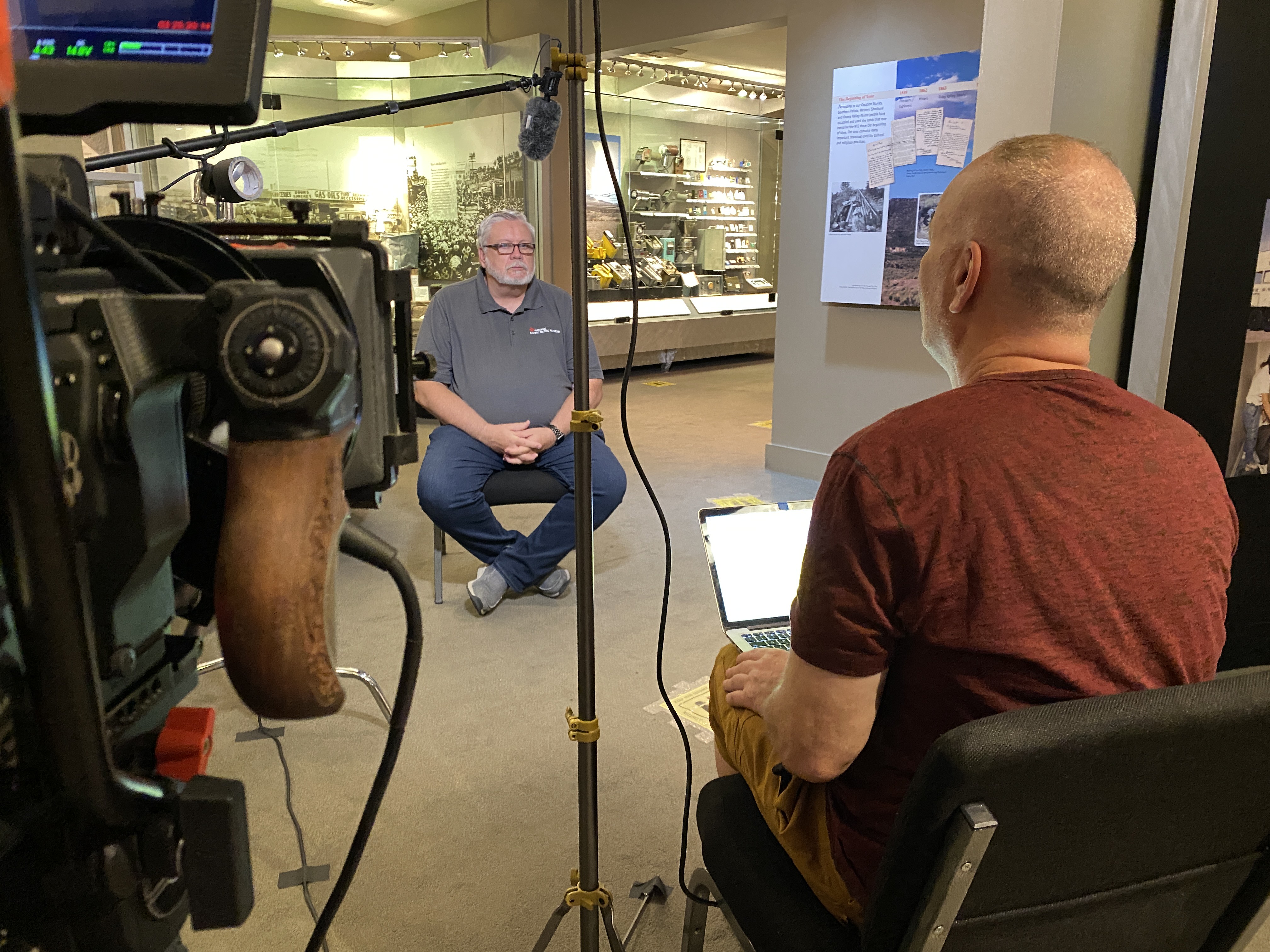GETTING STARTED IN VIDEO PRODUCTION: EQUIPMENT AND TIPS
These recommendations can help you significantly improve your video quality. Use these tips when creating your own film. Learn tips and tricks to reduce project time with targeted preparation techniques. Our experts will advise you on audio components, optimal lighting and optimal equipment. Let’s get started!
The tips are divided into the following topic blocks:
- Plan your video. A good plan is the basis for every project. …
- Practice the process. …
- Set a goal. …
- Get to know your audience. …
- Write a script. …
- Make a storyboard. …
- Collect all media in advance. …
- Ask for feedback.
The four steps to success
- Small distance between speaker and microphone.
- Reduce background noise.
- Improve microphone quality.
- Let excuses be made.
- Transcribe audio recording with Amberscript.
PREPARATION
Have you ever renovated your home? Then you know how important it is to prepare and plan construction work properly. The same goes for videos and films.
Preparing for video production is very important to create a better video.
1. PLAN YOUR VIDEO.
A good plan is the foundation of any project. Planning time pays off. By planning properly in advance, you can save time and money and avoid many problems.
2. PRACTICE THE PROCEDURE.
Which workflow works best for you? If you find the script useful, make it a routine for all your video projects. Use checklists to keep track of each detailed task and not forget anything. If you’re new to this, Google common video creation workflows. Try what works best for you. Practice makes perfect.
3. SET GOALS.
What do you want to achieve with your homemade video or film, raise awareness of your branded product or make your audience aware of your services? Define this goal from the beginning.
4. GET TO KNOW YOUR AUDIENCE.
Where is your audience located and how does it relate to the topic? Do you want your video to be shown to internal employees, customers or prospects? What kind of emotional response do you want? Consider which platforms your videos are hosted on and where your viewers are most likely to watch, share and comment on your videos. Perhaps create separate versions for Facebook, YouTube and other social networks like Instagram and Pinterest and tailor the message accordingly.
5. CREATE SCRIPTS.
Of course, you can turn on your camera and start shooting right away (especially if you’re recording with your smartphone). Scripts are useful in most cases, except when you’re recording live at an event. As you write it down, you’ll come up with important details about how you want your video to be structured. It’s much easier (and cheaper!) to do this on paper than after production. Even scripts that only contain rough bullet points can help structure the content more clearly and present it better.
6. CREATE A STORYBOARD.
No artistic talent required. Simple stick figures and shapes (circles, squares) will do. Along with the script, these visual notes will help you plan your video. Instead of shooting on the fly, I sketch out in advance what scenes I want to shoot. Think about whether you want to do a close-up, who or what should be photographed, and what angle is best. This visual preparation saves a lot of time both in shooting and editing. You’ll love the finished video even more. Here’s the storyboard template. Storyboards help you make better videos.
7. COLLECT ALL MEDIA IN ADVANCE.
Do you have all the logos? Are there any visuals or music clips that absolutely must be included? Organizing all of your media before shooting or producing will make the editing process much easier.
8. ASK FOR FEEDBACK.
Show your script and storyboard to a colleague. Feedback from colleagues and friends can help you identify gaps and errors in your scripts and fix them before recording. Constructive criticism and comments are welcome and very helpful. At this point, you should also check whether all in-house wording and slogans are correctly adhered to. Your branding should be right from the start and avoid anything that your audience doesn’t like.
9. KNOW THE LOCATION IN ADVANCE
and take a test shot If you are not shooting in a known location, you must visit the location before the date of your shoot. Make sure your expectations match reality. make
10. SCHEDULE TWO DATES FOR OUTDOOR FILMING.
Rain is anything but ideal for video recording. If you are shooting outdoors, you can use the later alternative date if the weather is bad. And to be on the safe side, you can plan a backup indoor location for the second shoot.
AUDIO
Video may be far superior to radio shows, but believe it or not, audio accounts for 50% of video ratings. Voice narration and dialogue are the most important factors in successfully producing high-quality videos. Poor audio affects video ratings more than any other factor. That alone is reason enough to always try to produce high-quality audio.
11.VOICE COMMENTARY TO RECORD
For videos that don’t feature characters, you’ll need to record a narration first. Then integrate the visual media to match the audio. This works great for screencasts, PowerPoint presentations, product demos, and other training videos.
why is it so easy? This is because audio files are less flexible than visual media. You can use B-roll footage to lengthen sections, remove frame crops, or trim parts of your video to make everything fit the audio. Changing the timing of a spoken commentary or dialogue after the fact is much more difficult. If you find during editing that you need to lengthen or shorten your voice commentary, correcting it can be complicated and time-consuming. It’s better to avoid it.
12. RECORD YOUR OWN VOICE.
You may think you can’t hear yourself very well, but your voice will sound familiar and natural to your video viewers. By speaking yourself, you save a lot of money that you would otherwise have to spend on professional voice actors. Showing authenticity is very important when you want to establish yourself as an expert on a particular topic. Your voice is a must!
13. PREPARE FOR SHOOTING AND DO NOT DRINK COFFEE (OR MILK) FOR A FEW HOURS.
You should drink water. This will loosen the vocal cords and make your voice sound better. Also, drink water while recording to maintain stable sound quality. Don’t eat when you’re hungry. Eat a healthy snack beforehand so you can concentrate during the shoot.
14. IF YOU MAKE A MISTAKE, CLAPS TWICE.
Double claps appear as spikes in the timeline. This way, you can easily find where the mistake is and correct it later.
15. MICROPHONE SELECTION
Buy a good microphone. USB microphones are cheap and much better than your computer’s built-in microphones. Directional microphones work well if you don’t move your head. Otherwise, sound will be lost because these types of microphones only pick up sound from a limited area. Nothing from the side. A headset is a good choice for a microphone, and a wireless lapel microphone works well too. Be sure to stand while recording. This not only makes it easier to hold the microphone, but it also draws more air into your lungs to help your voice project and sound better.
16. USE THE MICROPHONE WINDSCREEN.
Such filters are sometimes called “spit filters.” This small guard slightly dampens hissing and popping sounds (consonants like S, T, D, and P). Otherwise, without a filter, these sounds can sound harsh when you sing or speak.
17. TEST YOUR MICROPHONE (AND TEST IT AGAIN!).
This is one of the most important details to do before shooting. Audio quality is a very important factor in the success of your video. Position the microphone so that your voice can be heard clearly. Too close to the microphone can cause distortion, too far away can sound inhuman and cold. In most cases, speaking at thumb’s length from the microphone works well. Test this a few times to find the best recording position and volume.
18. LISTEN CAREFULLY FOR BACKGROUND NOISE.
Fluorescent lights, heating, ventilation and air conditioning units, and other electronic devices can interfere with recording. You can’t eliminate all background noise, but turn it off whenever possible (don’t record next to loading docks or flight paths). Some video makers record in libraries, small closets, or under ceilings. A quiet recording location makes it easier to edit audio later.
19. CHECK THE RECORDING LEVEL DURING RECORDING AND ADJUST IT IN SYSTEM SETTINGS.
The level should not be too high or too low. Please fix this before recording. It is much more difficult to correct these setting errors later.
20. BACKGROUND MUSIC SHOULD NOT BE TOO LOUD.
Good music on the topic sets the right framework, but should not dominate. If in doubt, we recommend recording without music. Most training videos do not require background music (with the exception of intro or outro clips).
twenty-one When you’re done, test playback. Audio should sound the same on different devices. Try using headsets and speakers. Think about how your audience typically listens and optimize your playback accordingly.
21. WHEN YOU’RE DONE, TEST THE PLAYBACK.
Audio should sound the same across different devices. Try using headsets and speakers. Think about how your audience typically listens and optimize your playback accordingly.
Each of these phases is of great importance and requires careful planning and execution to produce a successful film.
VIDEO PRODUCTION
Video production is a process of creating a video. This can be anything from a simple vlog post to an elaborate film or documentary. The process of video production involves several steps, including:
- Planning and concept development: This includes coming up with ideas, writing the script, designing the storyboard and planning the production.
- Pre-production: This step involves selecting locations, creating set design, choosing actors, and preparing equipment for shooting.
- Production: This is where the actual shooting takes place, including audio recording, lighting and camera setup.
- Post-production: After shooting, the video is edited, including cutting, sound editing and color correction.
- Publication and distribution: Finally, the video is published and shared on platforms such as YouTube, Vimeo, Facebook or Instagram.
Video production requires a combination of creativity, technical knowledge and organizational skills to produce a high-quality video that effectively conveys the creator’s message.
The actions you take when creating a movie or video are the hardest to undo. Here are some key tips to avoid re-shooting when you create your own movie or blog with your videos.
Video Recording
22. AVOID A SHINY FACE.
Rice paper works well. Dab it on your forehead and cheeks, as well as light-reflecting areas. Keeping your speakers in tip-top shape and glare-free will make it easier to get the lighting right.
23. MAKE SURE THE LIGHTING IS PERFECT (DO NOT USE OLD FASHIONED FLUORESCENT BULBS!).
With the right lighting, shadows will be avoided and the speakers will literally be seen in the best possible light. Soft three-point lighting works best. CFL is fine too. Lighting works wonders and can completely change the mood of a scene.
24. HIDE THE MICROPHONE CABLE UNDER YOUR CLOTHING.
It looks more professional and neat. This also applies to other cables. They should not appear in the shot if possible.
25. ARE YOU ON A TIGHT BUDGET? RENT EQUIPMENT.
This will allow you to test out different gears and find what you like best. Try out different cameras, brands, mounts, lenses and other equipment before making a purchase decision. Renting is also ideal if you need special equipment for a very special shot. But be careful:
Only rent the equipment you plan to use.
26. REMEMBER THE RULE OF THIRDS.
Imagine a frame divided into three parts vertically and horizontally. Place the speaker on the far right or the far left, not necessarily in the middle. This will sound more interesting. Change the position during recording to add a little variation.
27. IF YOU HAVE MULTIPLE CAMERAS, RECORD WITH TWO CAMERAS AT THE SAME TIME.
This will allow you to combine shots from two different angles later. This gives you more editing freedom and looks more interesting and natural than a single view. You don’t necessarily need two DSLRs. Use your “good” camera for the first viewpoint and your smartphone for the second viewpoint.
28. TAKE LOTS OF B-ROLL SHOTS.
It’s easy to forget, but these extra clips are great for making your story more engaging and realistic. Take photos that fit your theme, work environment, and cultural vibe. You can also take pictures of things that represent your subject well, or even do time-lapse photography. You’ll definitely need more B-roll footage than you think. Let your creativity rule your mind and body. Many of these B-roll shots can be taken before the official shoot date.
29 GET CLOSE UP.
Make the interview more interesting with a close-up photo of the speaker. Occasionally focus and show other elements. This may feel unfamiliar and strange, but in the end I’m glad I got the subject and speaker really close to the audience.Avoid digital zoom as it can look out of place. Get really close or use optical zoom (lens adjustment).
30. TAKE A SHORT RECORDING.
Short clips are easier to organize and edit. The only exception is the job interview. I don’t know exactly what the interviewer wants to say. Keep your camera rolling so you don’t miss any great quotes. Movement is important.
31. ADD VARIETY TO YOUR GAME.
Motion counts. Plan different shots from different angles with different settings, close-ups, long-distance shots and lots of B-roll clips.
COLOR AND TEXT
32. DISPLAYING NOTES AND TEXT ON THE SCREEN.
This can help you emphasize key points, summarize key arguments, or provide additional information. However, text should never be the focus and should always be clearly connected to the audio. Listening and reading at the same time can tire your audience and distract from the main content. 33. What you see through a lens doesn’t always look the same on film. Make color corrections during editing if necessary. Try to make your footage as natural as possible. For example, white light balance helps balance out yellow light during shooting. Emphasizing color can sometimes help tell a story more dramatically (e.g. black and white in past scenes, or green tones in science fiction).
34. DO NOT DISPLAY THE SPEAKER AS PICTURE-IN-PICTURE IN A POWERPOINT PRESENTATION.
Instead, it goes back and forth between the slides and the narrator. This makes the experts look much better and the audience appear more authentic in their facial expressions and gestures.
35. USE A CONSISTENT COLOR PALETTE AND DESIGN IN YOUR VIDEOS.
Experiment with different background colors, clothing, fonts and props to enhance your message and tell your story.
36. TEXT CALLOUTS ARE OK, BUT USE TEXT BLOCKS SPARIOUSLY.
I’m tired of watching and reading. However, text can explain interesting details and reinforce certain points. Viewers remember content better.
35. USE A CONSISTENT COLOR PALETTE AND DESIGN IN YOUR VIDEO.
Experiment with different background colors, clothing, fonts and props to reinforce your message and tell your story.
36. TEXT BUBBLES ARE OK, BUT USE TEXT BLOCKS SPARIOUSLY.
I’m tired of watching and reading. However, text can explain interesting details and reinforce certain points. Viewers remember content better.
transition effect
37. CHOOSE A SIMPLE TRANSITION EFFECT LIKE DISSOLVE OR FADE TO BLACK.
Most other transition effects look a bit over the top. Starry nights? No, please don’t do that. For complex transition effects, the transition should clearly fit the story. Example:
Show a rotation effect that symbolizes the passage of time.
Shooting in front of a green screen38. GREEN SCREENS MUST LOOK GOOD.
Ambient and speaker lighting must be appropriate. Easy to fail (weird shadows, imperfect color removal, transparency, etc.) This type of shooting can also be a lot of fun, but don’t overdo it. Also, the technique should fit the content and theme of the video.
39. DON’T JUST REPLACE THE BACKGROUND.
Use the green screen in creative ways – show interactions (speaker points or makes touch gestures to make it look like you’re using a giant app), show silhouettes in reverse colors, or use backgrounds in other ways.
40 SPEEDS UP OR SLOWS DOWN THE CLIP.
Use this technique to visualize elapsed time or to show long processes faster. Clip speed is a parameter that dramatically changes the dynamics of a video.
41. LET’S MAKE A VIDEO WITH SUBTITLES!
They play a particularly important role in search engine optimization. For example, Google and other search engines can only read the searchable text associated with a video (title, description, identifier, subtitles). Subtitles help videos get discovered and, more importantly, they make them more accessible to the deaf and hard of hearing. Many viewers can watch videos on the go without sound on their smartphones. Subtitles help them understand the context.
42. CHOOSE THE CORRECT SIZE
Where will the video be displayed?What size will it be played at?You need to know this before shooting and choose the dimensions accordingly. Pay special attention to making sure the dimension of the dataset is proportional to the output. If your final video will be displayed at 1280 x 720, either shoot larger (with the same aspect ratio) or at the same size.
These recommendations can help you significantly improve your video quality. Use these tips when creating your own film. Learn tips and tricks to reduce project time with targeted preparation techniques. Our experts will advise you on audio components, optimal lighting and optimal equipment. Let’s get started!
The tips are divided into the following topic blocks:
TIPS FOR PREPARATION
If you want to get into video production, there are some basic pieces of equipment you’ll need to get started:
- Camera: A good camera is essential for video production. You can use either a professional video camera or a DSLR camera with video capability.
- Tripod: A tripod is necessary to take blur-free shots. There are several different types of tripods, but a tripod is a good choice to start with.
- Lighting: Good light is important to achieve high image quality. You can either use natural light sources or use artificial lighting.
- Microphone: An external microphone is important to achieve high audio quality. A directional microphone is a good choice to start with.
- Computer: You will need a computer to edit and render your videos. A powerful computer is recommended to be able to perform quick and efficient edits.
TIPS FOR GETTING STARTED IN VIDEO PRODUCTION:
- Plan your shots in advance: Create a shooting schedule and think about what settings and perspectives you need to tell your story.
- Pay attention to audio quality: Good audio is just as important as good video. Make sure you use an external microphone to achieve clear and crisp sound quality.
- Use tracking shots sparingly: Tracking shots can make the video more interesting, but should be used sparingly so as not to confuse the viewer.
- Edit your videos to the point: Avoid having unnecessary scenes or repetitions in your video. Keep your videos short and to the point.
- Experiment with different perspectives and settings: Try trying different perspectives and settings to make your video more interesting.